chimera ergo 42
foregoing steno, a dedicated BEAKL Si layout can be applied to an ergo keyboard design with non-linear rows. The Chimera Ergo 42 is one such design that recently caught my eye..

The above stock image (to be replaced with my build soon :-) illustrates the more relaxed fingering positions. How much more relaxed? Time will tell, as this will be my first ergo keyboard which, I am certain, will feel different if not awkward after a lifetime of hammering on straight keyboard rows.
The other major difference to the Splitography (aside from wireless) is the two extra thumb keys, whose locations shift the Toggle Layer keys to the extended pinkie finger positions—neither here, nor there, impact wise, who knows, the ergo layout may lend itself to a pinkie extension or two.
The extra thumb keys, though, do provide significant changes, eliminating the double key and double thumb motions to raise the Function and Mouse Layers and, more importantly, allowing dedicated Enter and Tab keys. This eliminates some of the rolling key logic for the Splitography’s Shift Space chord (Enter key—the chord, of which, does not require any finger travel and is, therefore, not a detriment to the layout at all) and allows further refinement of the layer key assignments with the extra thumb keys, whose differences to the 40 key Splitography are illustrated below..
base layer
the Z and Colon keys are swapped, lowering left index same finger usage. Welcome BEAKL Zi..
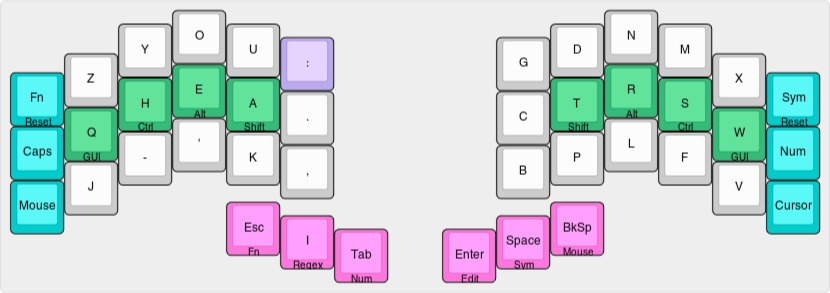
Tap key actions for..
| keycode | double tap | double tap (down) |
|---|---|---|
| Colon* | ” :: “ | |
| Tab | repeating Tab | |
| Backspace | repeating Backspace |
*Optional (firmware build) Haskell language shortcut.
home row shift
Shift Tab is now defined with the right hand Shift. Left hand enabled Space and Enter provide work flow convenience for right handed mouse usage..
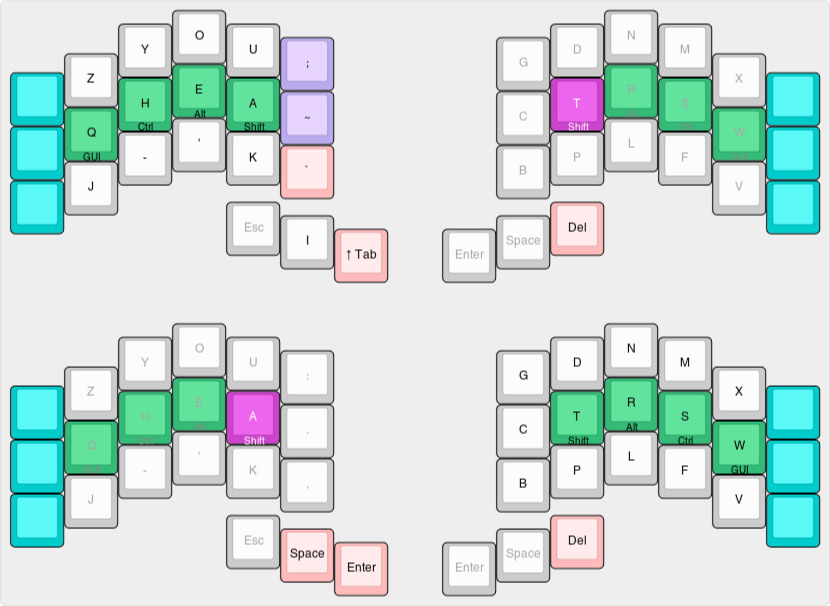
Tap key actions for..
| keycode | double tap | double tap (down) |
|---|---|---|
| Semicolon | Colon Minus | |
| Tilde | Tilde Slash |
dot chords
map to the Base Layer Enter and Space keys..
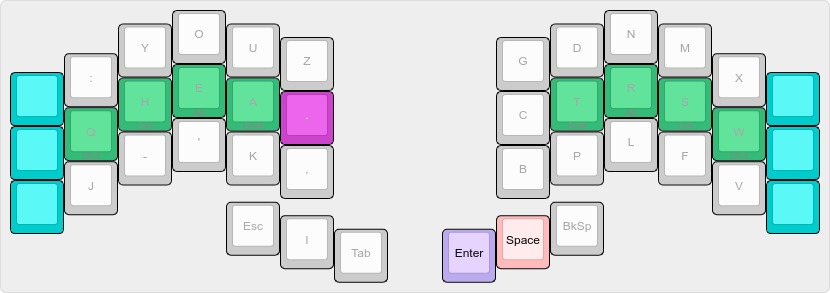
Tap key actions with Dot* key down for..
| keycode | single tap | double tap |
|---|---|---|
| Space | Dot* Space Shift | … |
| Enter | Dot* Enter Shift | Dot* Enter Enter Shift |
*Where “Dot” is Period (Base Layer), or Question and Exclamation Mark (Symbol Layer). The chord acts as a one shot modifier, capitalizing the next keystroke after the Space or Enter.
Note: merely releasing the Space (which raises the Symbol Layer) before the Question or Exclamation Mark will capitalize the next keystroke after a Space character.
thumb symbols and cursor
the added Backslash to the left hand permits escaping the left hand Symbol cluster..
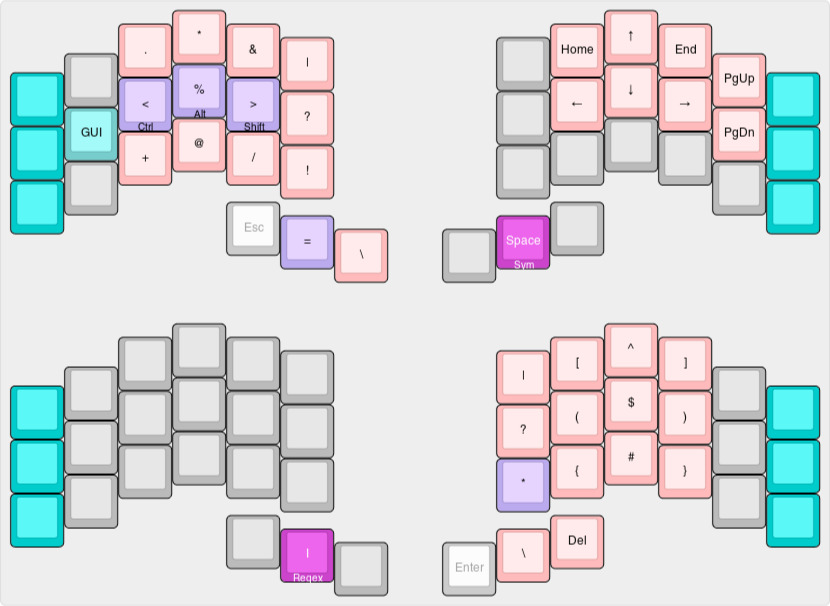
Tap key actions for..
| keycode | double tap | double tap (down) |
|---|---|---|
| Less Than* | ” <- “ | repeating LessThan |
| Greater Than* | ” -> “ | repeating GreaterThan |
| Percent | repeating Percent | |
| Equal | Equal Tilde | repeating Equal |
| Asterisk | Dot Asterisk |
*Optional (firmware build) Haskell language shortcut.
thumb numbers and function keys
the Modulo operator is added to the extra thumb key and the Fkey Layer is now raised with a single key..
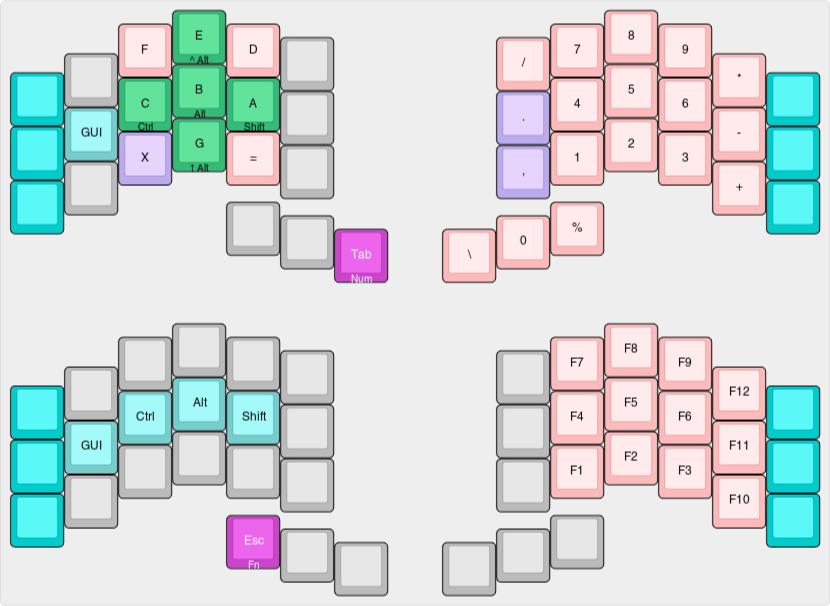
Tap key actions for..
| keycode | double tap | double tap (down) |
|---|---|---|
| X | Hash | |
| Dot | Colon | |
| Comma | Comma Space |
thumb mouse
is now raised with a single thumb..
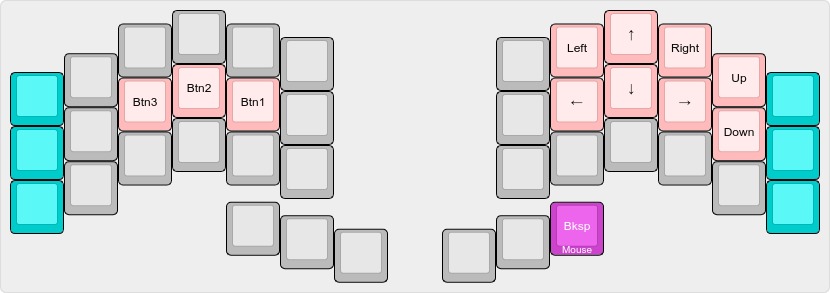
thumb shortcuts
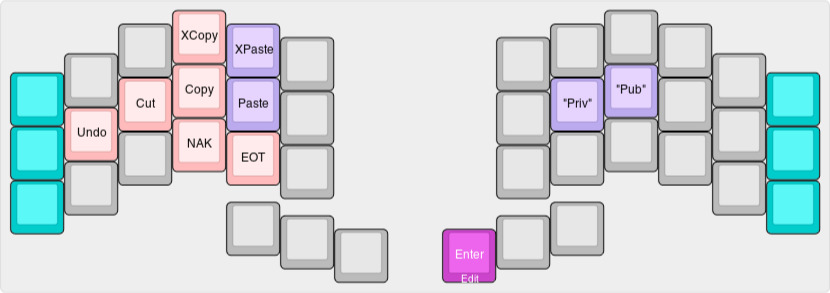
Tap key actions for..
| keycode | single tap | double tap |
|---|---|---|
| Paste | string | string Enter |
| XPaste | string | string Enter |
| Priv | string | |
| Pub | string |
toggle layers
the CapsLock layer and its Home Row Shift mappings..
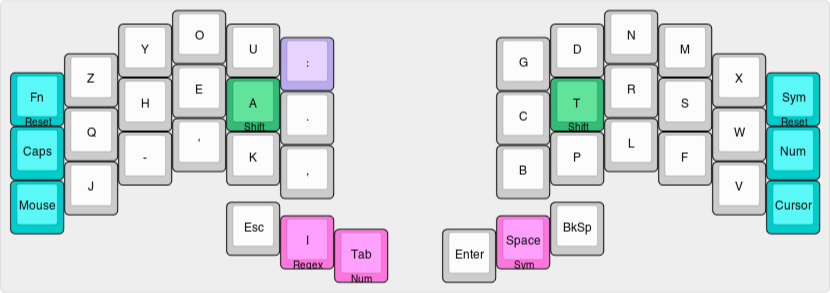
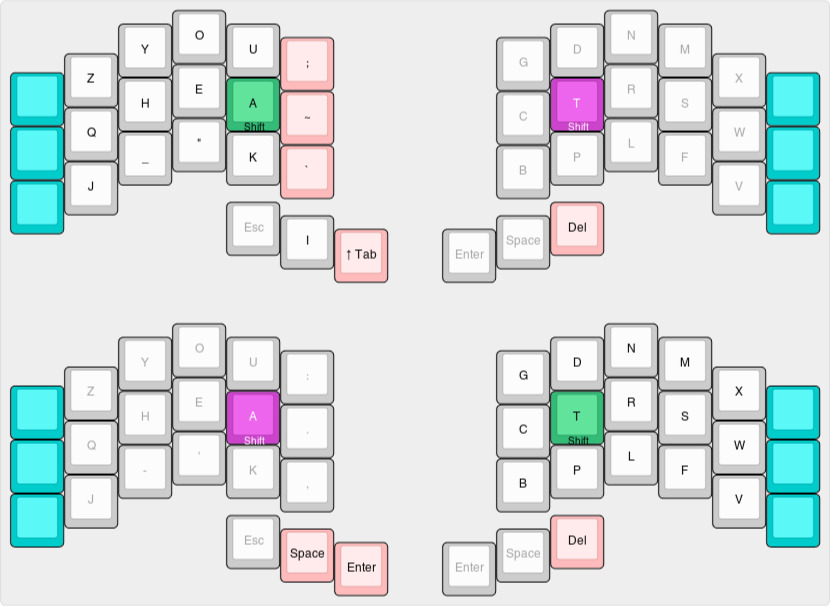
The Regex Layer merging the left Symbol and right hand Regex clusters..
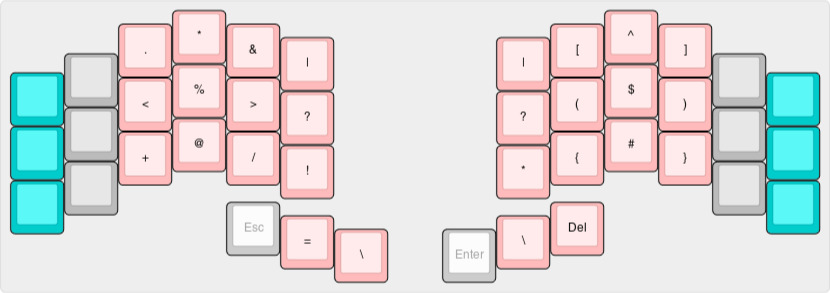
Note: The Toggle Layer Escape key displaces the left hand Backslash (present on the Symbol Layer) of the Splitography keyboard.
The remaining Number, Function Key, Cursor Navigation and Mouse Toggle Layers remain unchanged, with the Escape key restoring Base Layer functionality.
legend
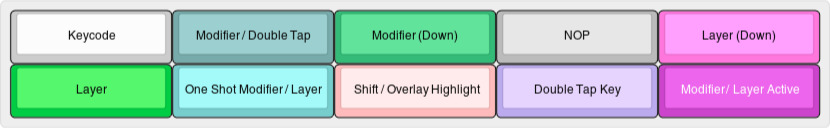
Until the kit is received, this is a speculative layout for the Chimera Ergo 42. But it holds a lot of interesting promise..
history
haven’t even built the keyboard yet! but have implemented these changes as a result of coding the firmware and reviewing its design..
- drop all BEAKL Si triple tap keys in favour of tighter double tap timing assignments (a new tap dance feature), including new double tap Equal and Semicolon assignments. Thumb keys remain the same
- swap BEAKL Si Z and Colon keys, improving left index same finger usage metrics
- mirror Question and Exclamation Marks of Symbol Layer with CapsLock Layer by swapping the Slash and Exclamation Mark keys
- remove Question and Exclamation Marks from CapsLock Layer. Add Symbol, Regex and Number Layers to CapsLock Layer (mirroring the Base Layer thumb assignments). Tighten mappings between Thumb and Toggle Layers
- final (perhaps :-) regex usage refinement. Add Backslash to left hand Symbol Cluster. Remove Slash from right hand Regex Cluster and add Question Mark; line up common characters with left hand Symbol Cluster. Reflect changes on CapsLock Layer
- add Hash (double tap X) to Number Layer